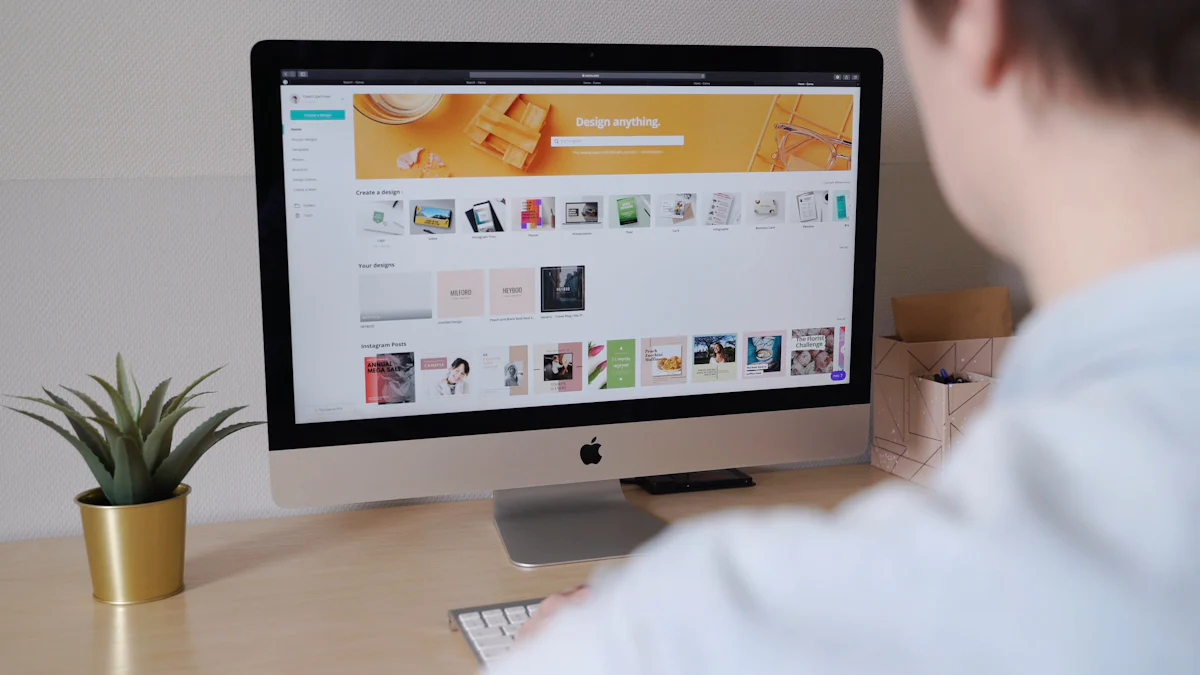Many want to learn web design on their own, in order to then create an effective website. The problem often lies in the ignorance of how to start learning to do this on your own.
Efficient web design is essential to ensure the functionality and attractiveness of a website.
Self-study offers flexibility and the opportunity to develop at your own pace.
Finding Effective Resources to Learn Web Design
Learning web design independently requires effective resources. The Internet offers a number of free and paid options that will help to acquire the necessary skills. Many websites and platforms offer courses, tutorials, and guides covering various aspects of web design. For example, Codecademy and Coursera offer versatile courses that are suitable for both beginners and advanced learners. These platforms offer structured learning materials and practical exercises that help master the basics of web design.
Books and e-books are also valuable resources for learning web design. Many authors have written in-depth guides on design principles, tools, and techniques. Books like “Don’t Make Me Think” and “The Principles of Beautiful Web Design” offer a deep insight into the world of web design. These works help to understand how to create user-friendly and visually appealing web pages. Reading books allows you to delve into the theory and get inspired for your projects.
Web design communities and forums provide an opportunity to interact with other learners and professionals. These platforms allow you to share experiences, ask questions and get feedback. Forums like Stack Overflow and Reddit’s web design subtopics are great places to find answers to specific questions. Joining communities helps you build a network and get support from others who are on a similar journey. Learning together and sharing experiences helps accelerate the acquisition of web design skills.
Mastering the basics of web design through practical exercises
Learning web design requires a hands-on approach. Theoretical knowledge is not enough. Practical exercises will help to acquire the necessary skills. The basics of web design include various components. These include HTML, CSS and JavaScript – these are the pillars of web design. Practical exercises make it possible to apply these technologies.
Learning web design through practical exercises is effective. Exercises will help to understand how different elements work together. HTML can be used to create a web page structure. CSS can be used to add styles and design. JavaScript allows you to add interactivity. Practical exercises will help to develop these skills.
Using web design tools during independent learning

Learning web design requires using the right tools. Many tools are available for free or at an affordable price. These tools facilitate the design process and help save time. For example, Adobe XD and Sketch are popular design tools. They allow you to create prototypes and visualize the structure of the web page. Using tools helps streamline the design process.
Web design tools offer a number of features. Tools like Figma and InVision allow you to collaborate with team members. Collaboration helps you share ideas and get feedback. The extra use of these tools allows you to create interactive prototypes. Interactive prototypes help to test user-friendliness.
How to apply the basics of web design when creating your own website
Applying the basics of web design to creating your own website starts with planning. Planning helps to define the goals and target audience of the website. Goals and target audience guide the design process. The structure and content of the website must be clear and logical. Clarity and logic will help users find the necessary information quickly and easily. Learning web design also involves understanding the user experience. User experience affects the success of a website.
When creating a website, it is important to pay attention to the visual elements. Visual elements such as colors, fonts and images create a first impression. The first impression influences the user’s decision to further explore the website. Learning web design will help you choose the right visual elements. Appropriate visual elements must be consistent with the brand identity. The brand identity must be applied throughout the website.
The implementation of the basics of web design also involves taking into account technical aspects. Technical aspects such as loading speed and mobile-friendliness affect the user experience. The user experience must be good on any device.
The importance of user-friendliness in the process of learning and implementing web design

User-friendliness plays a central role in web design. Website visitors are looking for quick and easy access to the necessary information. Improving user-friendliness increases the quality of the website and thus increases user satisfaction. Learning web design helps to understand how to create intuitive and user-friendly pages. The implementation of the principles of user-friendliness ensures that the website meets the expectations and needs of visitors.
Learning web design includes several aspects of user-friendliness. The structure of the website must be logical and easy to navigate. Users appreciate a clear menu and well-organized content. User-friendliness also includes visual design. The choice of colors, fonts and images affects the first impression of users.
Independent study of web design opens doors to new opportunities. Flexibility and learning at your own pace provide an advantage that traditional education does not provide. Everyone can start their own web design journey, which later allows them to apply what they have learned when creating and developing a website.
But acquiring this information is just one thing, it’s another thing to act on that information correctly. But don’t worry, we’re here to help you.